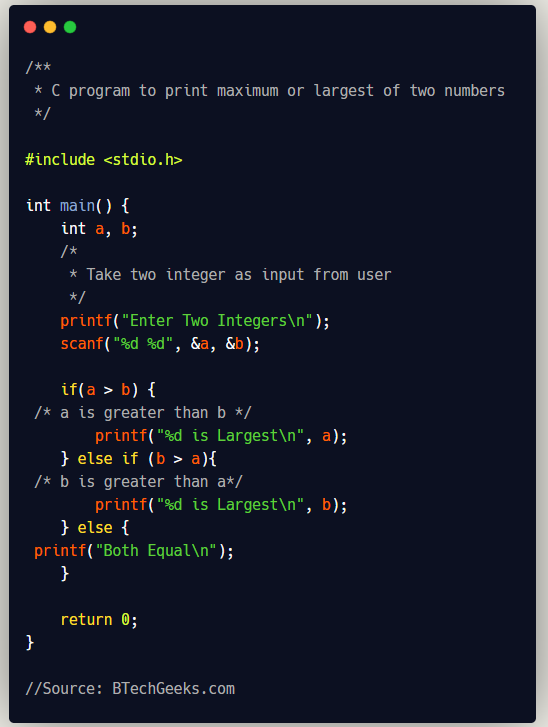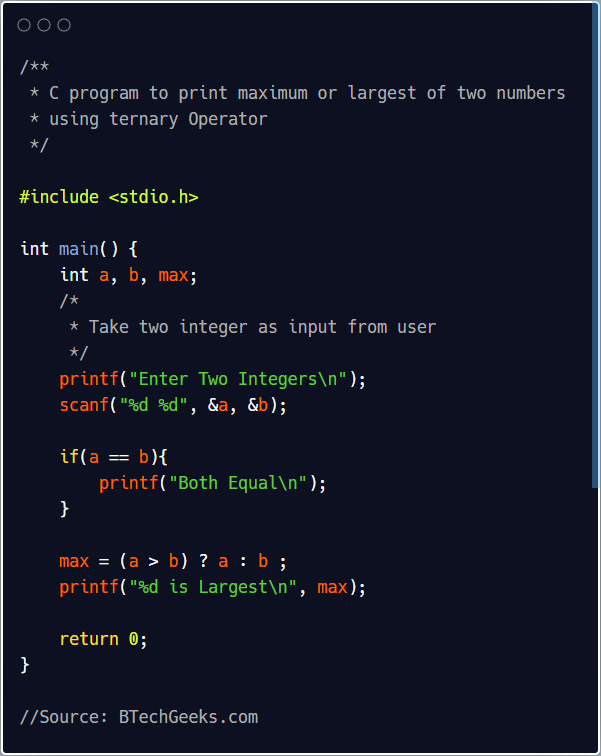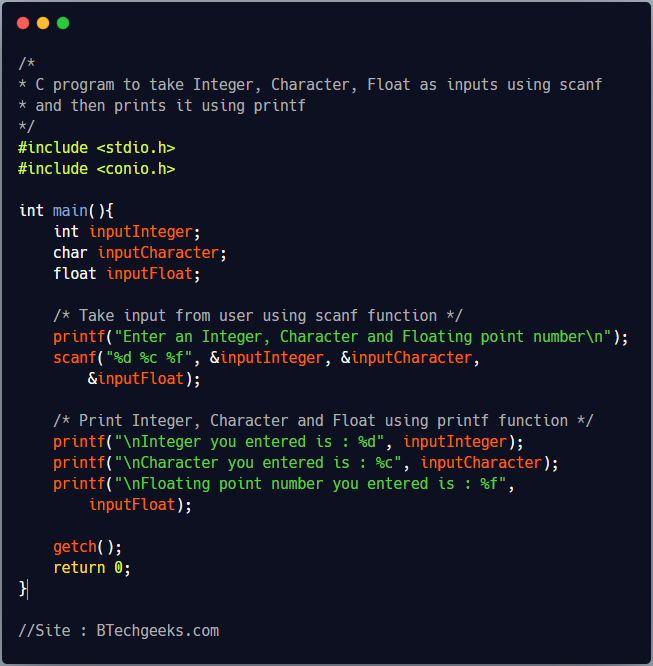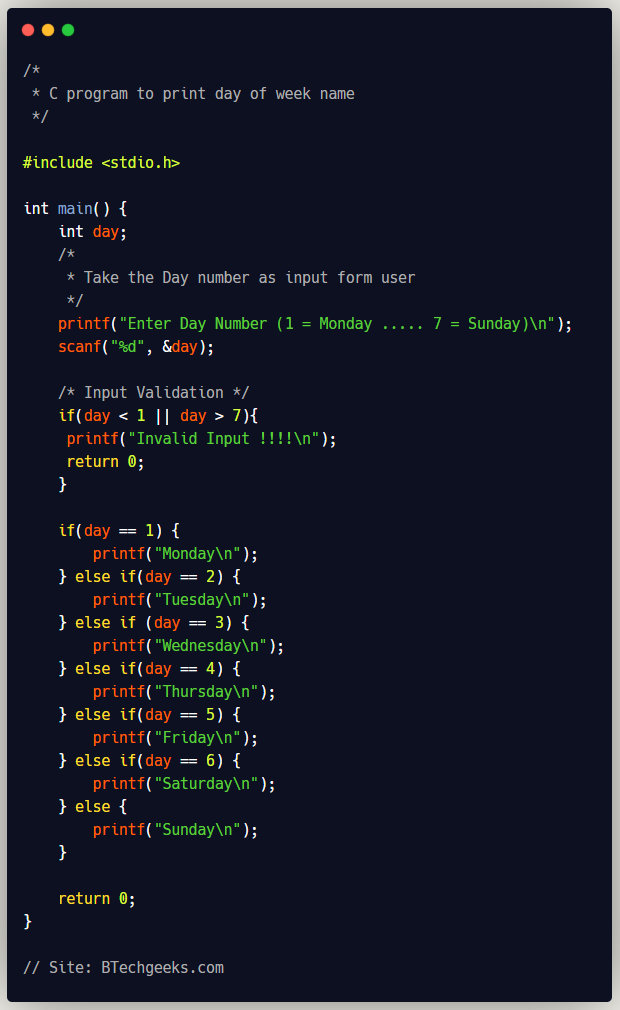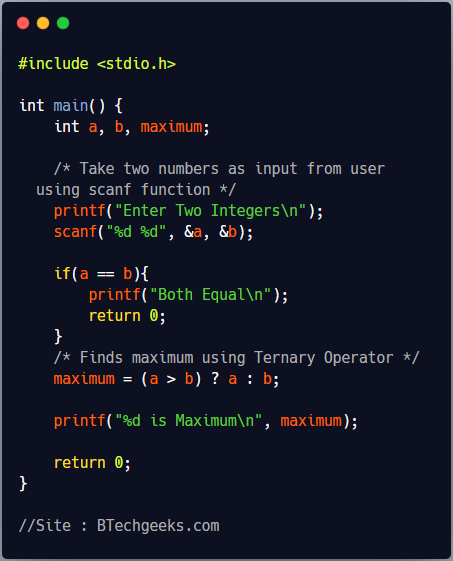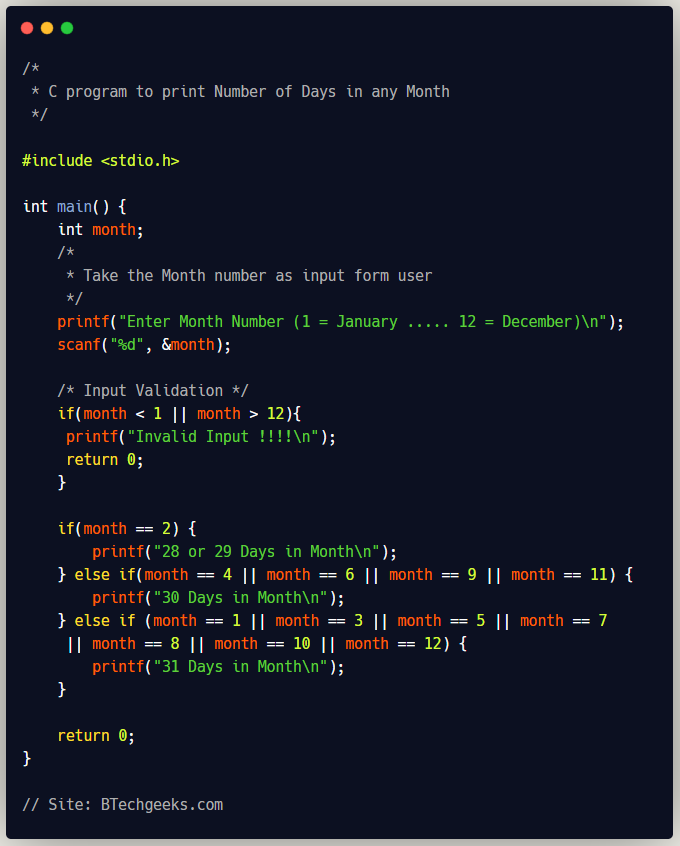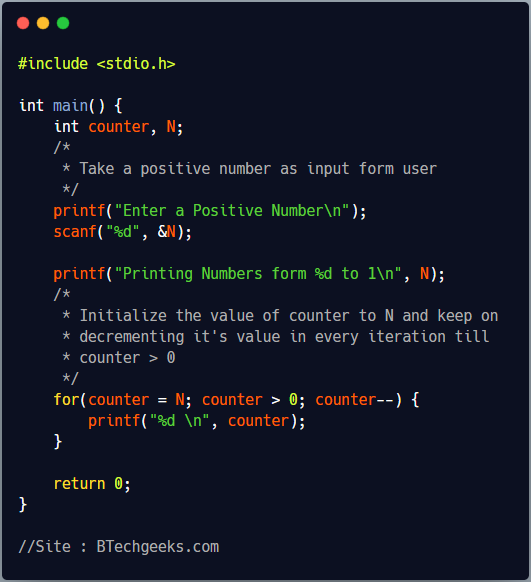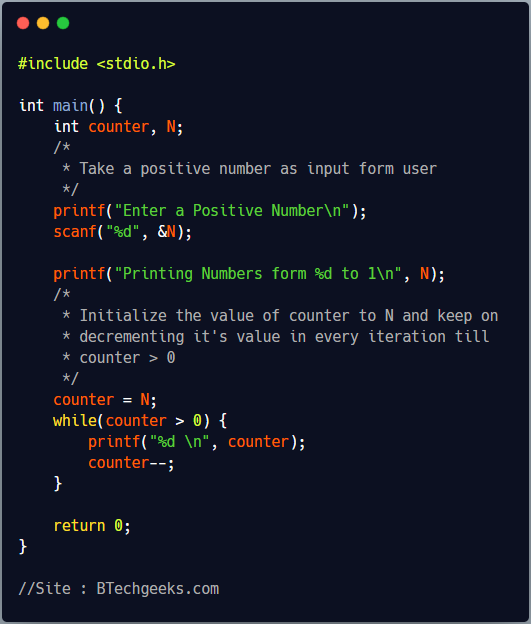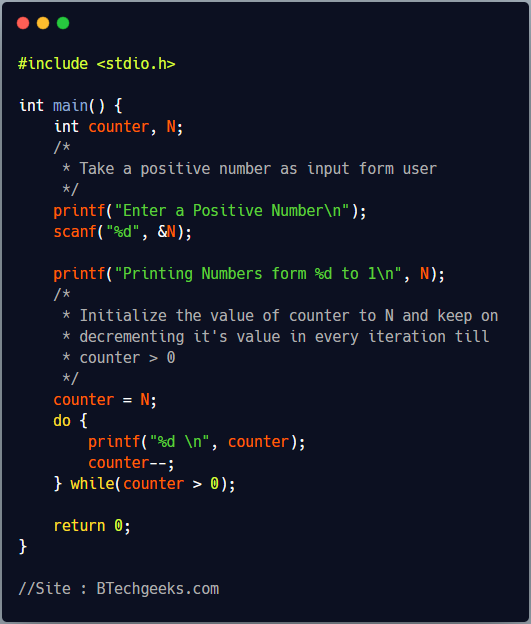Advanced Java Notes: Students searching for advanced Java notes can find sufficient study material and notes here on the subject.
Here the Advanced Java notes can act as primary guides for participants studying the subject as it covers most of the important topics on the subject which can help students to get a brief overview of the subject. These notes can help any aspiring students to enhance their preparation so that they can get better grades.
Students will find in this article different Lecture Notes on the subject which are free, recommended reference books and a list of important questions that will help students be more prepared for their exams.
These notes are prepared to mainly help students to get a thorough preparation for their exam and so that they can achieve better scores in Advanced Java.
Introduction to Advanced Java Notes
Advanced Java covers everything that core java does like the APIs that are defined in JAVA Enterprise, including web services, the persistence API, Selvet programming etc.
Here in this programming language, it allows users to be platform-independent, which allows them to develop applications on any operating system. In Advanced Java, you will be able to work on web and Application servers which will allow you to understand the communication over HTTP protocol unlike in core Java.
Advanced Java has another advantage over core Java, and that is it provides a library that helps you better understand client servers architecture.
B.Tech Advanced Java Notes and Study Material PDF Free Download
Students studying their Bachelor in technology will find the following article helpful in their preparation for the subject. The subject gives students a detailed look into how Advanced Java can help bring in better Web applications and how easier they are to run on various operating systems.
So instead of using different tutorials online students studying B.Tech can use the notes provided in these articles to understand better different concepts and they can enhance their preparation with these topics. These notes can act as a reference when preparing for the subject and also can help during revision.
The following are a list of important notes for Advanced Java that are available online for free and can be downloaded any time during the preparation of the subject
- ADVANCED JAVA PROGRAMMING NOTES
- ADVANCED java lecture notes
- Advanced java programming notes PDF
- Advanced Java Programming lecture notes PDf free
- Advanced java and core Java notes
Advanced Java Reference Books
Books allow its readers to materialize the concepts better it goes over so that readers firstly get a more in-depth view of the subject and help them go over the specifics. Here students can avail the best-recommended books on Advanced Java and use them to their advantage by preparing better for any exam.
Here the books that students can use to refer to for Advanced Java are recommended by subject experts. Students can use the books and other study material to prepare for Advanced Java.
The following are the list of highly recommended books for students pursuing to study Advanced Java-
- Core Java Volume II: Advanced Features
- Java Performance: The Definitive Guide, O Reilly
- Key Java: Advanced Tips and Techniques
- Java Concurrency in Practice
- The Well-Grounded Java Developer
- Thinking in Java by Bruce Eckel
- Java 8 in Action: Lambdas, Streams, and functional-style programming by Raoul-Gabriel Urma
- Optimizing Java
- Effective Java by Joshua Bloch
- Java Concurrency in Practice by Brian Goetz
- Java By Comparison: Become a Java Craftsman in 70 Examples
- Head First Design Pattern
- Refactoring by Martin Fowler
- Test-Driven
- Functional Programming in Java
Advanced Java curriculum
Students need to have a structure when preparing for their exams, keeping in mind every student’s requirements, we have provided a detailed view of the Computer Network curriculum.
| UNIT |
TOPIC |
| Unit 1 |
- CORE JAVA
- Introduction to Java
- Data types
- Variables
- Operators
- Arrays
- Control Statements
- Classes & Method
- Inheritance
- Exception Handling
- Multithreading
- Collections
- I/O streams
|
| Unit 2 |
- Connecting to a Server
- Implementing Servers
- Sending E-Mail
- Making URL Connections
- Advanced Socket Programming DATABASE NETWORKING: The Design of JDBC. The Structured Query Language
- JDBC Installation
- Basic JDBC Programming Concepts,
- Query Execution
- Scrollable and Updatable Result Sets
- Metadata
- Row Sets
- Transactions.
|
| Unit 3 |
- Lists
- Tree
- Tables
- Styled Text Components
- Progress Indicators
- Component Organizers The Rendering Pipeline
- Shapes, Areas
- Strokes, Paint, Coordinate Transformations
- Clipping
- Transparency and Composition
- Rendering Hints
- Readers and Writers for Images
- Image Manipulation Printing.
- The Clipboard, Drag and Drop.
|
| Unit 4 |
- Beans
- The Bean-Writing Process
- Using Beans to Build an Application
- Naming Patterns for Bean
- Components and Events Bean Property
- Tubes Bean info Classes
- Property
- Editors, Customizes.
|
| Unit 5 |
|
List of Important Questions for Advanced Java
- List different services provided by JNDI. Explain how basic lookup is performed in JNDI.
- Explain about lookup operations in LDAP with examples.
- Explain different layers in RMI architecture
- Discuss parameter passing in RMI, with examples
- What is introspection in java beans? Explain how BeanInfo interface helps in introspection of beans
- List and briefly explain any four classes in Java Beans API.
- What is an EJB container? Explain how EJB invocation happens.
- What is a stateless EJB? Explain with an example
- Present and explain the life cycle of a servlet
- Discuss different security issues with web servers
- Write the procedure for the deployment of JSP in the Tomcat server.
- Discuss JSP error handling and debugging.
- Explain how to deploy java beans in a JSP page, with an example.
- What is the structs framework? How is it different from other frameworks?
- What are horizontal web services? Explain with examples. Also, list other types of web services.
Present the features of SOAP and also write how to develop web services with SOAP.
FAQS on Advanced Java Notes
Question 1
What is Advanced Java?
Answer
Advanced Java covers everything that core java does like the APIs that are defined in JAVA Enterprise, including web services, the persistence API, Selvet programming etc.
Here in this programming language, it allows users to be platform-independent, which allows them to develop applications on any operating system. In Advanced Java, you will be able to work on web and Application servers which will allow you to understand the communication over HTTP protocol unlike in core Java.
Question 2
What are good books to study Advance Java from?
Answer
- Core Java Volume II: Advanced Features
- Java Performance: The Definitive Guide, O Reilly
- Key Java: Advanced Tips and Techniques
- Java Concurrency in Practice
- The Well-Grounded Java Developer
- Thinking in Java by Bruce Eckel
- Java 8 in Action: Lambdas, Streams, and functional-style programming by Raoul-Gabriel Urma
Question 3
What are the most frequently asked questions in Advanced Java?
Answer
- List different services provided by JNDI. Explain how basic lookup is performed in JNDI.
- Explain about lookup operations in LDAP with examples.
- List and briefly explain any four classes in Java Beans API.
- What is an EJB container? Explain how EJB invocation happens.
- Explain different layers in RMI architecture
- Discuss parameter passing in RMI, with examples
- What is introspection in java beans? Explain how the BeanInfo interface helps in introspection of beans?
Advanced Java Notes Conclusion
So in these notes on Advanced Java, the information provided is reliable and genuine, and the notes and books mentioned above are provided to help enhance students performance in the subject. Therefore students can use this article to help prepare for any upcoming exam on the subject.