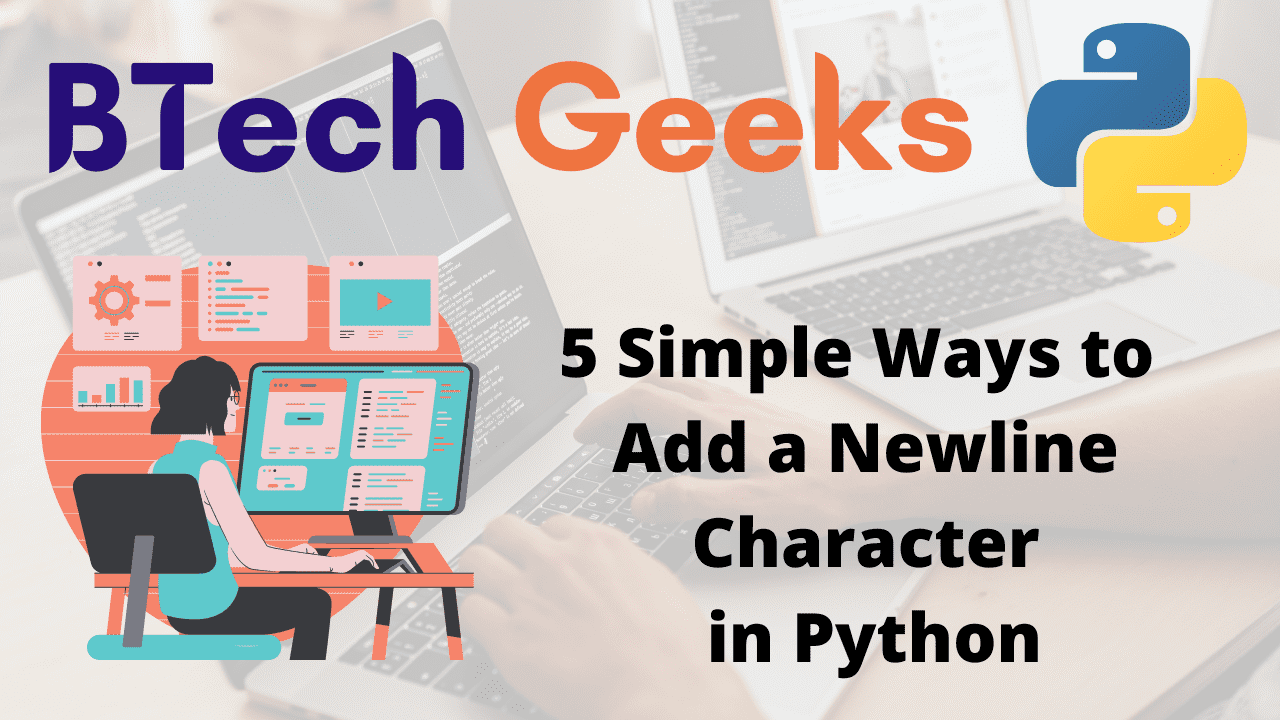How to add a new line in python: In this post, let us see, how to add a newline character to the output of the data to be printed in Python(\n).
1)In a multiline string, Add a newline character.
Newline character in python: Python Multiline String is a convenient way to represent multiple strings in an aligned format. As demonstrated below, a newline(n) character can be inserted to a multiline string–
Syntax:
string = '''str_1\nstr_2....\nstr_N'''
In a multiline string, ‘\n’ before every string means to display on a new line.
Example
# Give the string as static input and store it in a variable. gvn_str = '''good morning btechgeeks\nhello this is\nbtechgeeks''' # Print the given string print(gvn_str)
Output:
good morning btechgeeks hello this is btechgeeks
- Python Program to Split a String at First Instance of a Character
- Python f-strings with Examples
- How to Remove ‘b’ in front of String in Python?
2)Add a newline to a List in Python
How to add new line in python: Python List can be thought of as a dynamic array that stores heterogeneous elements at runtime.
The string.join() function can be used to insert a new line between the list’s members.
Syntax:
'\n'.join(list)
Example
# Give the list as static input and store it in a variable.
gvn_lst = ['hello', 'this', 'is', 'btechgeeks']
# Print the given list
print("The given original list = ", gvn_lst)
# Pass the given list as an argument to the join() function
# and pass the delimiter as '\n'
gvn_lst = '\n'.join(gvn_lst)
# print the given list after adding a newline character to the given list
print("After adding a newline character to the given list:\n", gvn_lst)
Output:
The given original list = ['hello', 'this', 'is', 'btechgeeks'] After adding a newline character to the given list: hello this is btechgeeks
3)To Display a New line on the Console
New line character in python: At the very start, it is essential to understand how to execute functions on the console.
Use the following code to add a new line into the console:
print("string_1\nstring_2")
Example:
print("hello\nbtechgeeks")
Output:
hello btechgeeks
4)To Display a Newline using Print Statement
New line character python: As illustrated below, the newline character can be added to the print() function to display the string on a new line.
Syntax:
print("string_1\nstring_2\n..........\string_N")
Example:
print("good morning btechgeeks")
print("print() hello this is btechgeeks")
print("welcome to\nbtechgeeks")
Output:
good morning btechgeeks print() hello this is btechgeeks welcome to btechgeeks
5)To Add a Newline character using f-string in Python
Python newline character: The f-string in python represents the string statements in a formatted manner on the console.
To insert or add a newline character into an f-string, use the following syntax:
Syntax:
newline = '\n'
string = f"str_1{newline}str_2"
Example:
newline = '\n'
gvn_str = f"hello{newline}this{newline}is{newline}btechgeeks"
print(gvn_str)
Output:
hello this is btechgeeks